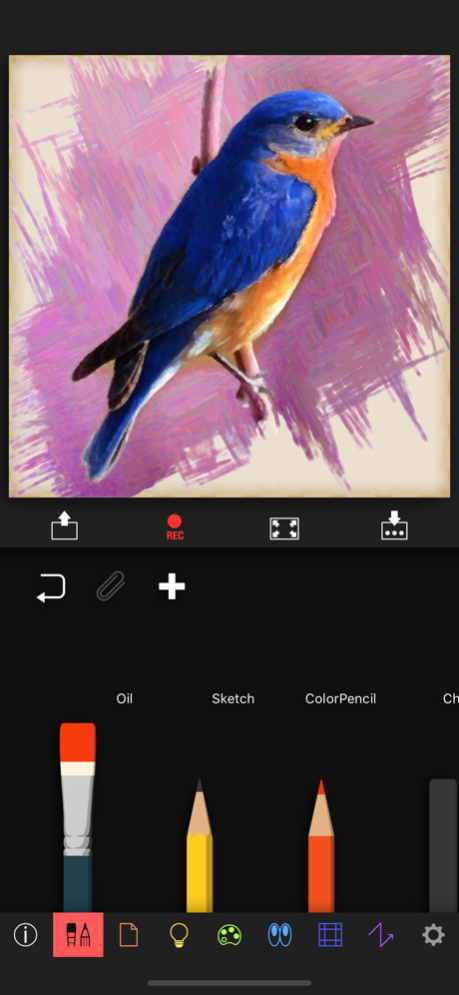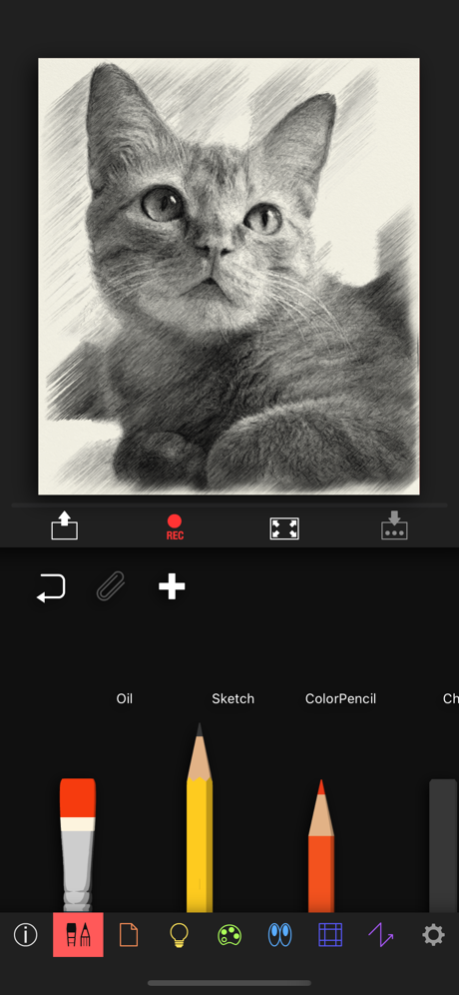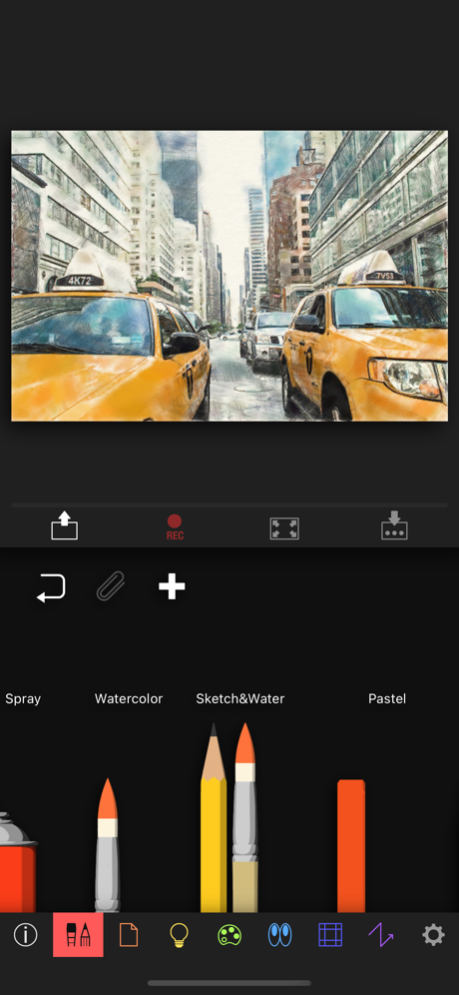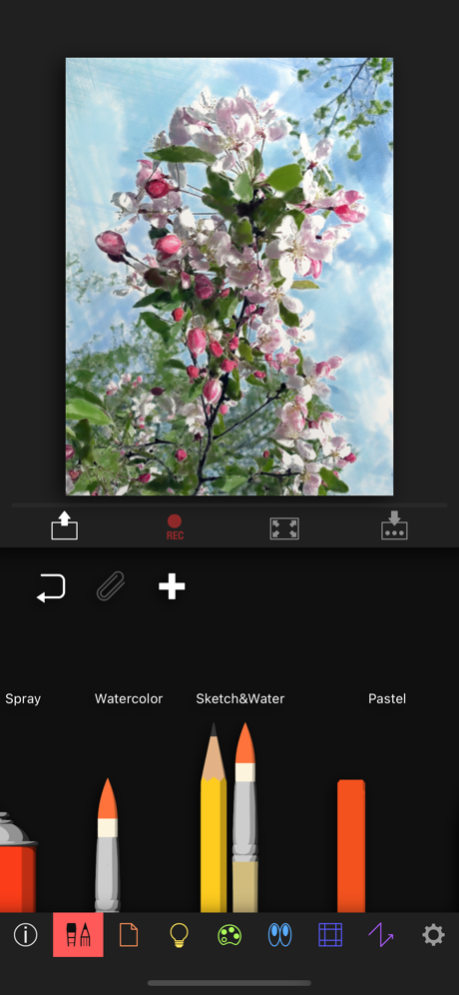Artomaton - The Motion Painter 3.3.6
Free Version
Publisher Description
■ Artomaton is an Artificial Intelligence Artist ■
Its AI paints and draws pictures based on photographs and videos using a variety of painting materials. Why not try making your favorite photos and videos into beautiful paintings and hand-drawn animations with Artomaton?
Features
■ AI is used to analyze the photo to apply sketching or painting.
■ The texture of the oil paint and paper also appears.
■ The drawing/painting process can be saved as a video.
Artwork options
■ 5 standard art tools provided. 8 add-on art tools available.
■ 11 standard canvas materials provided. 10 add-on canvas materials available.
■ Adjust the line thickness and density, stroke length, and margin size.
■ Adjust the artwork's brightness, contrast, saturation, and color randomness.
■ Choose the angle of the light on the canvas.
Convenient full-screen display
■ Use touch to designating drawing point.
■ Save unfinished artwork while still in working on it.
Oct 14, 2022
Version 3.3.6
- Adjusted some of the drawing algorithms and default settings.
About Artomaton - The Motion Painter
Artomaton - The Motion Painter is a free app for iOS published in the Screen Capture list of apps, part of Graphic Apps.
The company that develops Artomaton - The Motion Painter is futurala. The latest version released by its developer is 3.3.6. This app was rated by 3 users of our site and has an average rating of 4.7.
To install Artomaton - The Motion Painter on your iOS device, just click the green Continue To App button above to start the installation process. The app is listed on our website since 2022-10-14 and was downloaded 983 times. We have already checked if the download link is safe, however for your own protection we recommend that you scan the downloaded app with your antivirus. Your antivirus may detect the Artomaton - The Motion Painter as malware if the download link is broken.
How to install Artomaton - The Motion Painter on your iOS device:
- Click on the Continue To App button on our website. This will redirect you to the App Store.
- Once the Artomaton - The Motion Painter is shown in the iTunes listing of your iOS device, you can start its download and installation. Tap on the GET button to the right of the app to start downloading it.
- If you are not logged-in the iOS appstore app, you'll be prompted for your your Apple ID and/or password.
- After Artomaton - The Motion Painter is downloaded, you'll see an INSTALL button to the right. Tap on it to start the actual installation of the iOS app.
- Once installation is finished you can tap on the OPEN button to start it. Its icon will also be added to your device home screen.